Technical Tip
2.8 Feature
If you are transferring a sub-assembled item, you must explode it into its components before you can proceed with the transfer.
This menu option is only enabled when a kit (or Bill of Materials - BOM) is being transferred. You have the choice of transferring the assembled kit or having Micronet break the kit up into its separate components. If you break the kit up, then each component can be edited as required.
|
|
|
Technical Tip 2.8 Feature If you are transferring a sub-assembled item, you must explode it into its components before you can proceed with the transfer. |
To explode the kit components for a transfer:
Refer to "Entering Stock Transfer Lines".
Micronet displays a message asking you to confirm that you want to explode the kitted item.
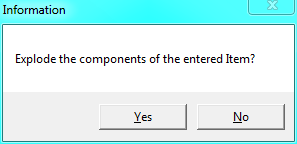
Micronet redisplays the Enter Stock Transfer screen listing each of the kit components separately.